
The Nu Html Checker (v.Nu) helps you catch unintended mistakes in your HTML, CSS, and SVG. It enables you to batch-check documents from the command line and from other scripts/apps, and to deploy your own instance of the checker as a service (like validator.w3.org/nu).
The core reason to run your HTML documents through a conformance checker is simple: To catch unintended mistakes—mistakes you might have otherwise missed—so that you can fix them.
Beyond that, some document-conformance requirements (validity rules) in the HTML spec are there to help you and the users of your documents avoid certain kinds of potential problems.
The Nu Html Checker (v.Nu) is an ongoing experiment in better HTML checking, and its behavior remains subject to change. In particular, because new types of error checks continue to be actively added to the checker, there is no guarantee provided that if the checker reports zero errors for a particular document at one point in time, it will report zero errors for that same document at some later point in time.
The Nu Html Checker should not be used as a means to attempt to unilaterally enforce pass/fail conformance of documents to any particular specifications; it is intended solely as a checker, not as a pass/fail certification mechanism.
The WAVE tool was created in 2001 and revamped in 2019 by the WebAIM, a non-profit organization based at the Center for Persons with Disabilities at Utah State University.
The WAVE browser plug-in is easy to use and allows you to see issues on your pages, such as contrast errors or structural issues, all at once automatically. The tool also provides information and links to further information regarding WCAG so it helps you learn about accessibility as you use it. WAVE for Firefox, WAVE for Chrome.
Created by the Deque Systems, the aXe browser extension will run a quick in-browser test. The extension returns detailed information on accessibility violations and how to fix them with a link to more in-depth information. You use the aXe extension in conjunction with opening and viewing “Inspect Element” or “Inspect” in your browser. They have axe for Chrome, axe for Firefox 54+, axe-core on GitHub, and axe-core on npm.
An open source Web accessibility evaluation tool. It can be used to review the accessibility of Web pages based on a variety international accessibility guidelines.
The AChecker provides the ability to generate downloadable reports: You can export the reports in PDF, CSV, HTML, or EARL files. The reports list accessibility issues in the following categories:
(Note: You DO NOT need to create an account to use AChecker, but you can save reviews and customize standards testing)
The Tota11y: Accessibility visualization toolkit will help you visualize how your site performs with assistive technologies by allowing you to look at issues such as Headings, Color contrast, Link text, labels or Image alt tags. Tota11y is available as a browser plug-in and bookmarklet. Created by Khan Academy. tota11y for Firefox, tota11y for Chrome
This web developer extension adds a toolbar button with various web developer tools to the browser. These tools can be used to check accessibility. Web Developer for Chrome, Web Developer for Firefox and Word Developer for Opera, and will run on any platform that these browsers support including Windows, macOS and Linux.
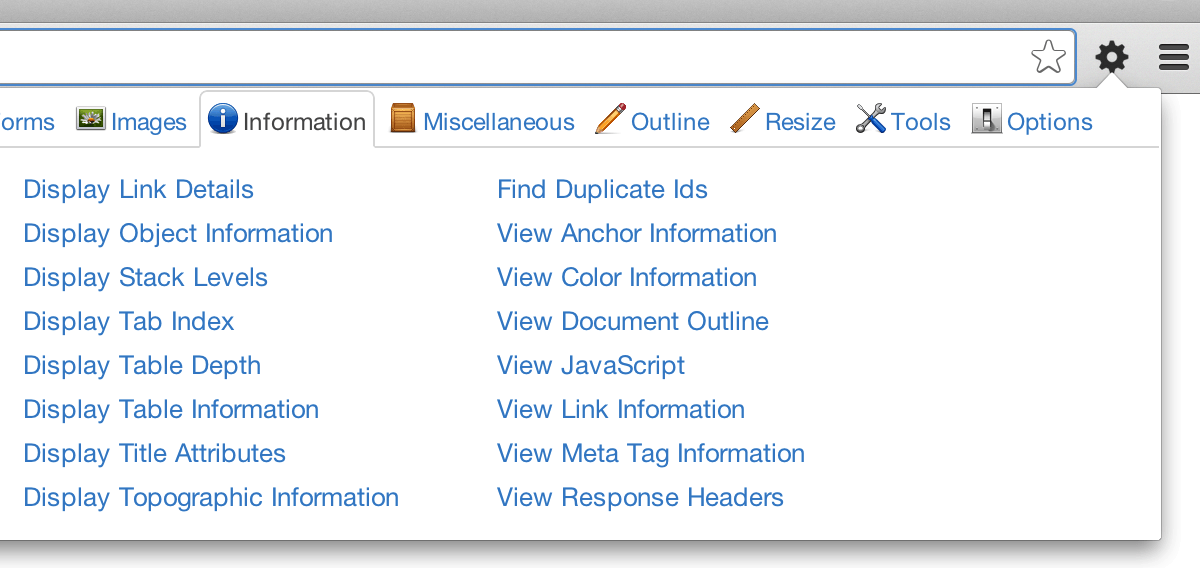
The extension by Jorge Rumoroso generates a document map or index of any web document structured with headings (you can access directly to the content by clicking on any of its items), and now, it shows the HTML 5 outline. The extension:
The Landmark browser add-on allows you to navigate a web page via WAI-ARIA landmarks, using the keyboard or a pop-up menu. Landmark regions broadly signpost the areas of a page (e.g. navigation, search, main content and so on). Landmark for Firefox, Landmark for Chrome.
These 5 bookmarklets were originally created by Pixo and Disability Resources and Educational Services (DRES) at the University of Illinois at Urbana-Champaign. They are based on WCAG 2.0, ARIA 1.0, and HTML5 requirements. and designed for use on modern desktop browsers (Chrome, Firefox, Safari, Opera, and IE 9 or above). Click on the bookmarklet images below to be taken to the instillation page. Once on the page, to install a bookmarklet, the most common way is to drag and drop a bookmarklet link into your browser’s bookmarks or favorites bar.
Empathy test for color blindness and visual impairment. This add-on emulates 8 types of color blindness, plus grayscale to check the contrast of your website. A11y for Firefox, A11y for Chrome